Deploying Endpoint Protection Custom Client Agent Settings
With your custom client device settings configured for endpoint protection, you must target these settings to one or more collections for them to be used. Perform the following steps to assign these custom client device settings to computers in a collection:
1. Open the ConfigMgr console, and navigate to the Administration workspace. In the navigation tree, expand Overview, and select Client Settings.
2. Right-click a previously created custom client device setting; then select Deploy from the available options. A Device Collection selection box appears, as shown in Figure 16.19.
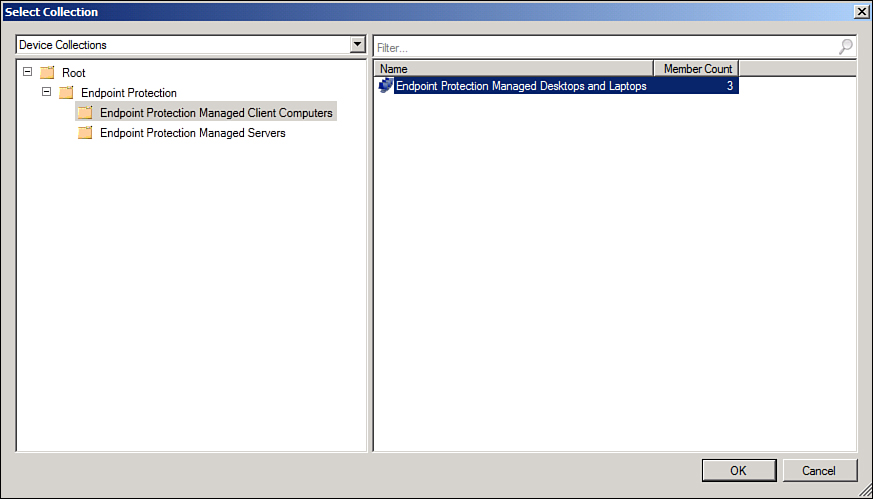
Figure ...
Get System Center 2012 Configuration Manager Unleashed now with the O’Reilly learning platform.
O’Reilly members experience books, live events, courses curated by job role, and more from O’Reilly and nearly 200 top publishers.

