End User Experience
Using the Application Catalog, end users can see their devices and initiate a wipe if they know they have lost their device. This is as easy as selecting their device and pressing Wipe, as shown in Figure 15.21. The users are prompted as to whether they want to continue (see Figure 15.22); the next time the device connects to Exchange, it receives the wipe command.
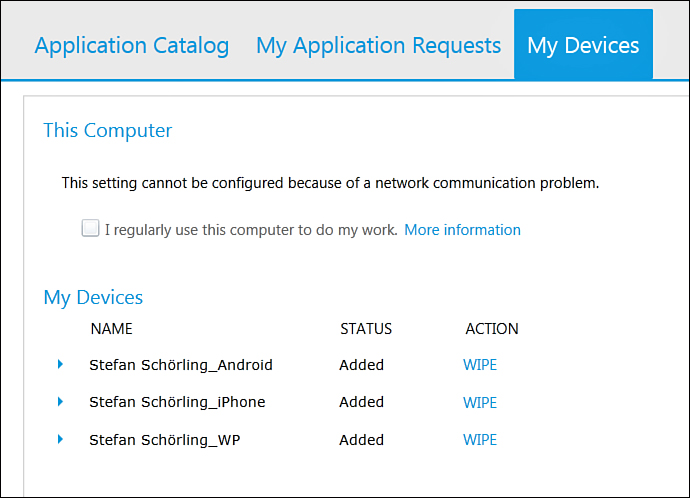
Figure 15.21. Selecting a device to wipe in the Application Catalog.
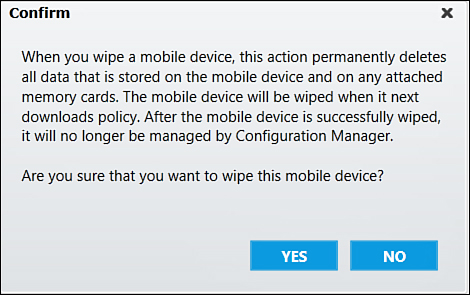
Figure 15.22. Confirming Application Catalog request to wipe a mobile device.
Get System Center 2012 Configuration Manager Unleashed now with the O’Reilly learning platform.
O’Reilly members experience books, live events, courses curated by job role, and more from O’Reilly and nearly 200 top publishers.

