Configuring WOL
Several configuration options are available for WOL in ConfigMgr. Customizations are performed from the Wake On LAN tab of the <site> Properties dialog box (see Figure 9.47), accessible from Administration -> Overview -> Site Configuration -> Sites. Right-click <site code> - <site name> in the Detail pane, and select Properties.
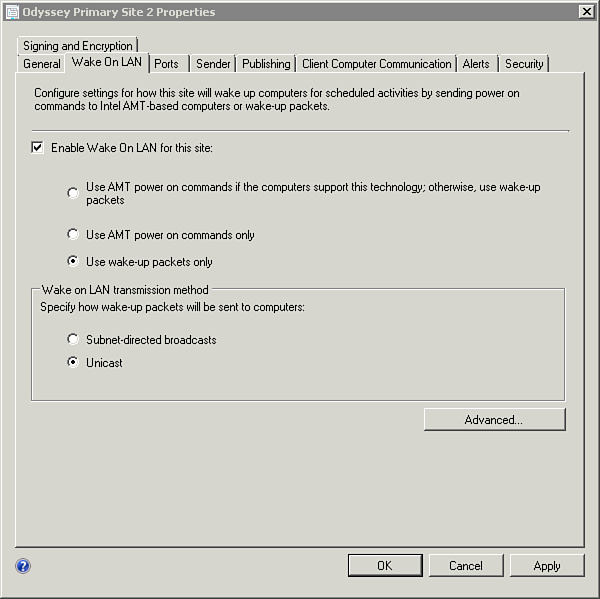
Figure 9.47. Wake On LAN settings for the site.
The Wake On LAN tab provides several approaches for how the site will wake up computers. When you enable WOL on the Wake On LAN tab, you first have to configure how you are going to power on your clients. The following options are provided:
• Use AMT power ...
Get System Center 2012 Configuration Manager Unleashed now with the O’Reilly learning platform.
O’Reilly members experience books, live events, courses curated by job role, and more from O’Reilly and nearly 200 top publishers.

