Configuring the Active Source Site
After the migration user credentials are configured and have appropriate rights for the ConfigMgr 2007 and System Center 2012 Configuration Manager environments, you are ready to configure the Migration Wizard components starting with the active source site, which is the top site of the ConfigMgr 2007 hierarchy. Perform the following steps to configure this site:
1. Connect to the System Center 2012 Configuration Manager console, and navigate to Migration -> Active Source Hierarchy. In the ribbon bar, select Specify Source Hierarchy, as shown in Figure 7.18.
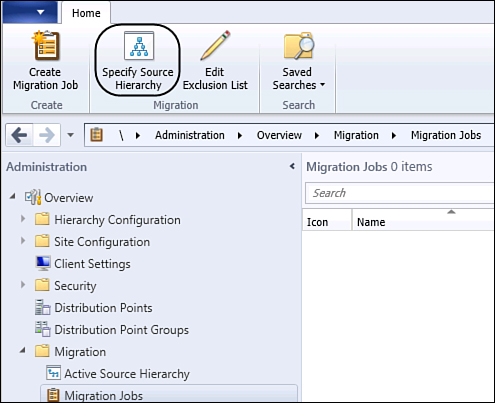
Figure 7.18. Specifying the Active Source Hierarchy. ...
Get System Center 2012 Configuration Manager Unleashed now with the O’Reilly learning platform.
O’Reilly members experience books, live events, courses curated by job role, and more from O’Reilly and nearly 200 top publishers.

