Chapter 12. SWT Tables
Chapter 9
introduced
the GridLayout as a method of designing user
interfaces in which data was displayed in tables. Although
GridLayout can be used to perform this task, the
SWT provides a simpler mechanism for displaying data in tabular
format—the SWT Table class, part of the
org.eclipse.swt.widgets
package. A
simple table is shown in Figure 12-1.
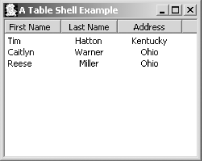
Figure 12-1. A simple table
Creating a Simple Table
The first step in creating a table
such as the one shown in Figure 12-1 is to create an
instance of the Table class, passing it the parent
container and any style attributes. To that object, add instances of
the TableColumn
class that represent the columns you
wish to appear in your table.
How do I do that?
The code to create a Table looks complex, but for
the simple table shown in Figure 12-1,
it’s straightforward, as shown in Example 12-1.
Example 12-1. Creating a simple table
import org.eclipse.swt.SWT;
import org.eclipse.swt.layout.*;
import org.eclipse.swt.graphics.Image;
import org.eclipse.swt.widgets.*;
public class TableShellExample {
Display d;
Shell s;
TableShellExample( ) {
d = new Display( );
s = new Shell(d);
s.setSize(250,200);
s.setImage(new Image(d, "c:\\icons\\JavaCup.ico"));
s.setText("A Table Shell Example");
s.setLayout(new FillLayout( ));
Table t = new Table(s, SWT.BORDER);
TableColumn tc1 = new TableColumn(t, SWT.CENTER);
TableColumn tc2 = new ...Get SWT: A Developer's Notebook now with the O’Reilly learning platform.
O’Reilly members experience books, live events, courses curated by job role, and more from O’Reilly and nearly 200 top publishers.

