Creating a Simple Password Entry Form
Figure 9-11
shows a simple form, with
two Label widgets and two Text
widgets aligned so that each label acts as a text reminder of the
contents to input into the corresponding Text
widget.
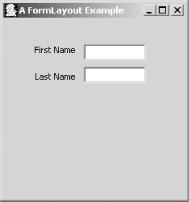
Figure 9-11. FormLayoutExample
How do I do that?
Example 9-6 uses FormLayout to
create a simple four-widget form.
Example 9-6. Using FormLayout
import org.eclipse.swt.*;
import org.eclipse.swt.graphics.Image;
import org.eclipse.swt.layout.*;
import org.eclipse.swt.widgets.*;
public class FormLayoutExample {
Display d;
Shell s;
FormLayoutExample( ) {
d = new Display( );
s = new Shell(d);
s.setSize(250,250);
s.setImage(new Image(d, "c:\\icons\\JavaCup.ico"));
s.setText("A FormLayout Example");
s.setLayout(new FormLayout( ));
final Label l1 = new Label(s, SWT.RIGHT);
l1.setText("First Name");
FormData fd = new FormData( );
fd.top = new FormAttachment(10, 10);
fd.left = new FormAttachment(0, 10);
fd.bottom = new FormAttachment(30,0);
fd.right = new FormAttachment(40,0);
l1.setLayoutData(fd);
final Label l2 = new Label(s, SWT.RIGHT);
l2.setText("Last Name");
fd = new FormData( );
fd.top = new FormAttachment(l1, 5);
fd.left = new FormAttachment(0, 10);
fd.bottom = new FormAttachment(40,0);
fd.right = new FormAttachment(40,0);
l2.setLayoutData(fd);
final Text t1 = new Text(s, SWT.BORDER | SWT.SINGLE);
fd = new FormData( );
fd.top = new FormAttachment(l1, 0, SWT.TOP); ...Get SWT: A Developer's Notebook now with the O’Reilly learning platform.
O’Reilly members experience books, live events, courses curated by job role, and more from O’Reilly and nearly 200 top publishers.

