Programmatically Selecting an Item
As with List,
it’s useful sometimes to programmatically cause an
item in a Combo to be selected without user
interaction. Suppose, for example, you want the window to open with a
default item already selected, as in Figure 8-4. In
that case, you need to force the selection to the proper item.
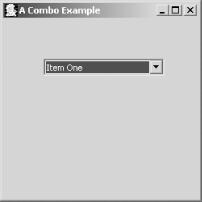
Figure 8-4. Opening a window with a selected item
How do I do that?
Programmatically selecting an item is a Combo is
done in the same manner as selecting an item in a
List--by making a call to the select()
method. This line causes the item in
the first position to become selected:
c.select(0);
Since a Combo
consists of a text portion in addition to a list portion, you can
also cause an item to be selected by setting the text for the item
into the text field. This works for Combo objects
created with the SWT.READ_ONLY style, but does not
work for those created with the SWT.DROP_DOWN
style:
c.setText("Item One");Adding either of these lines of code to Example 8-1 will result in the window opening in the Figure 8-4 state.
Get SWT: A Developer's Notebook now with the O’Reilly learning platform.
O’Reilly members experience books, live events, courses curated by job role, and more from O’Reilly and nearly 200 top publishers.

