Customizing the Toolbar
Apple has kept the stuff at the top of the window to an absolute minimum. So the real estate on the address/search bar—the one Apple calls the toolbar—is precious.
Fortunately, you can summon or dismiss individual buttons on the toolbar, in effect customizing it (Figure 12-7).
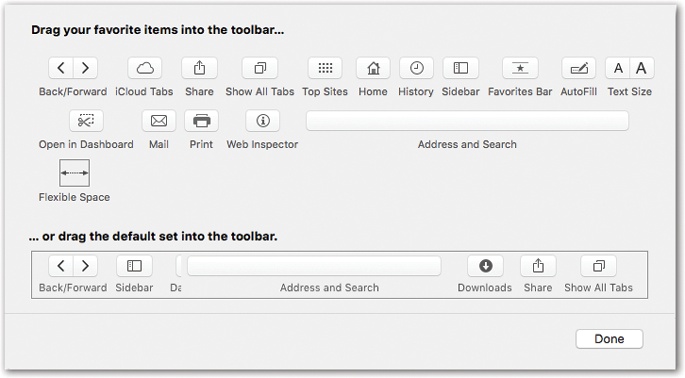
Figure 12-7. To summon this toolbar-tailoring screen, choose View→Customize Toolbar. Drag the buttons you want directly onto the address bar. There’s no way to summon text labels for these icons once they’re on the toolbar. But all offer tooltip labels that you can read by pointing to the buttons without clicking.
Get Switching to the Mac: The Missing Manual, El Capitan Edition now with the O’Reilly learning platform.
O’Reilly members experience books, live events, courses curated by job role, and more from O’Reilly and nearly 200 top publishers.

