Get Info
By clicking an icon and then choosing File→Get Info, you open an important window like the one shown in Figure 3-8. It’s a collapsible, multipanel screen that provides a wealth of information about a highlighted icon. In essence, this is the Properties window for the icon. For example:
For a document icon, you see when it was created and modified, and what programs it “belongs” to.
For an alias, you learn the location of the actual icon it refers to.
For a disk icon, you get statistics about its capacity and how much of it is full.
If you open the Get Info window when nothing is selected, you get information about the desktop itself (or the open window), including the amount of disk space consumed by everything sitting on or in it.
If you highlight so many icons simultaneously that their Get Info windows would overwhelm your screen, Mac OS X thoughtfully tallies up their information into a single summary window. It shows you how many icons you highlighted, breaks them down by type (“23 documents, 3 folders,” for example), and adds up the total of their file sizes. That’s a great opportunity to change certain file characteristics on numerous files simultaneously, such as locking or unlocking them, hiding or showing their file name suffixes, changing their ownership or permissions (Figure 14-5), and so on.
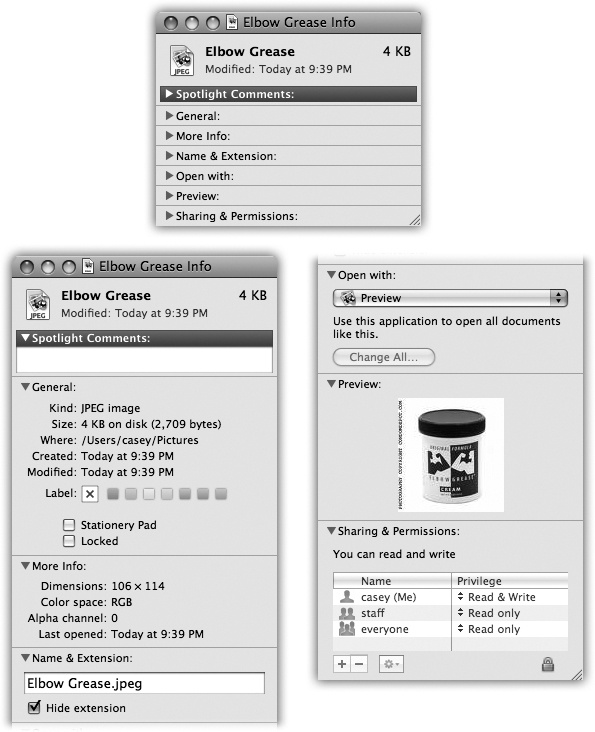
Figure 3-8. Top: The Get Info window can be as small as this, with all its ...
Get Switching to the Mac: The Missing Manual, Lion Edition now with the O’Reilly learning platform.
O’Reilly members experience books, live events, courses curated by job role, and more from O’Reilly and nearly 200 top publishers.

