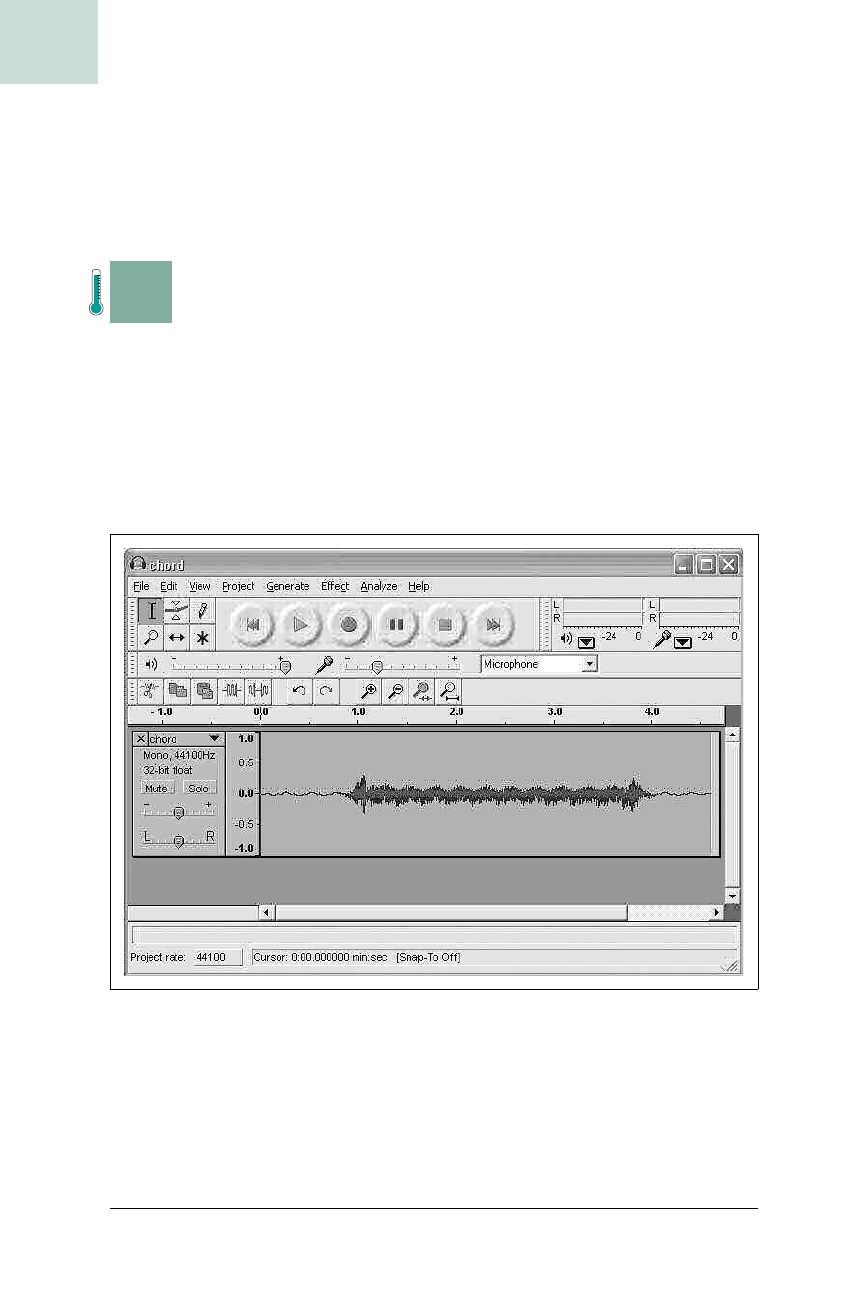
378
|
Chapter 10, Audio
#75 Build an Audio Waveform Display
HACK
Even better, if you have a custom install program, make it run the JMF and
MP3 installers first. If you don’t have an installer or don’t know which plat-
form the program will be installed on, use the cross-platform versions (also
available from the URLs mentioned in this hack). They are slower but are
completely written in Java so they can run on anything.
H A C K
#75
Build an Audio Waveform Display Hack #75
With a little understanding of audio data formats, you can easily build a basic
graphical audio display.
Representing audio visually is extremely useful. You can use waveform dis-
plays to quickly tell audio files apart, like a file thumbnail, or for non-linear
editing, such as deleting parts of the file and processing.
Figure 10-4 shows a waveform displayed in Audacity, a free, open source
audio editing application. This hack shows you how to build a basic wave-
form display from raw audio data.
The end result of this hack is displayed in Figure 10-5. You’ll start by read-
ing in the entire audio file using an
AudioInputStream. Then you’ll convert
the raw data from the stream into useful audio samples, organized by chan-
nel. With the converted channel audio data, you’ll create a single waveform
Figure 10-4. Audacity with an audio waveform displayed
Get Swing Hacks now with the O’Reilly learning platform.
O’Reilly members experience books, live events, courses curated by job role, and more from O’Reilly and nearly 200 top publishers.

