
Anti-Aliased Text Without Code #54
Chapter 7, Text
|
283
HACK
H A C K
#54
Anti-Aliased Text Without Code
Hack #54
Draw anti-aliased text without any code changes at all using two clever tricks
introduced in Java 5.0.
Since Java 1.2, UI programmers can draw anti-aliased text. Unfortunately,
anti-aliasing must be enabled for every Swing component by writing a few
lines of code for each of them
[Hack #53]. This hack describes a clever way to
turn on anti-aliasing for an entire frame by adding a customized repaint
manager. As every programmer seeks for effortless solutions, we will dis-
cover how to do the same without writing any lines of code.
The Java 5.0 Trick
Sun Microsystems released Java 5.0, a.k.a. Tiger, in September 2004.
Among many improvements, like a new theme for the Metal L&F, this
release of J2SE paves the way for application-wide text anti-aliasing support
in Mustang, the upcoming release of Java. To this end, the Swing team
added a special field in the hidden class
com.sun.java.swing.SwingUtilities2.
Meant for internal purposes only, this class is left undocumented by Sun’s
engineering teams.
If you look closely at its source code, provided in src.zip with Sun’s JVM,
you’ll discover a very interesting method:
drawTextAntialiased(JComponent c).
This method returns a
boolean value used by Swing’s painting framework to
know whether the specified component must be drawn with anti-aliased
text. Here is its complete source code:
private static boolean drawTextAntialiased(JComponent c) {
if (!AA_TEXT_DEFINED) {
if (c != null) {
return ((Boolean)c.getClientProperty(
AA_TEXT_PROPERTY_KEY)).booleanValue( );
}
return false;
}
return AA_TEXT;
}
As you can see, there are two ways to enable anti-aliased text. In the first
case, the static variable
AA_TEXT_DEFINED is set to false, and a check is per-
formed against the component’s properties. Hence, a component in which
the property
AA_TEXT_PROPERTY_KEY is set to true will be anti-aliased. You can
set this property to a given component with the following line of code:
myComponent.putClientProperty(SwingUtilities2.AA_TEXT_PROPERTY_KEY,
new Boolean(true));
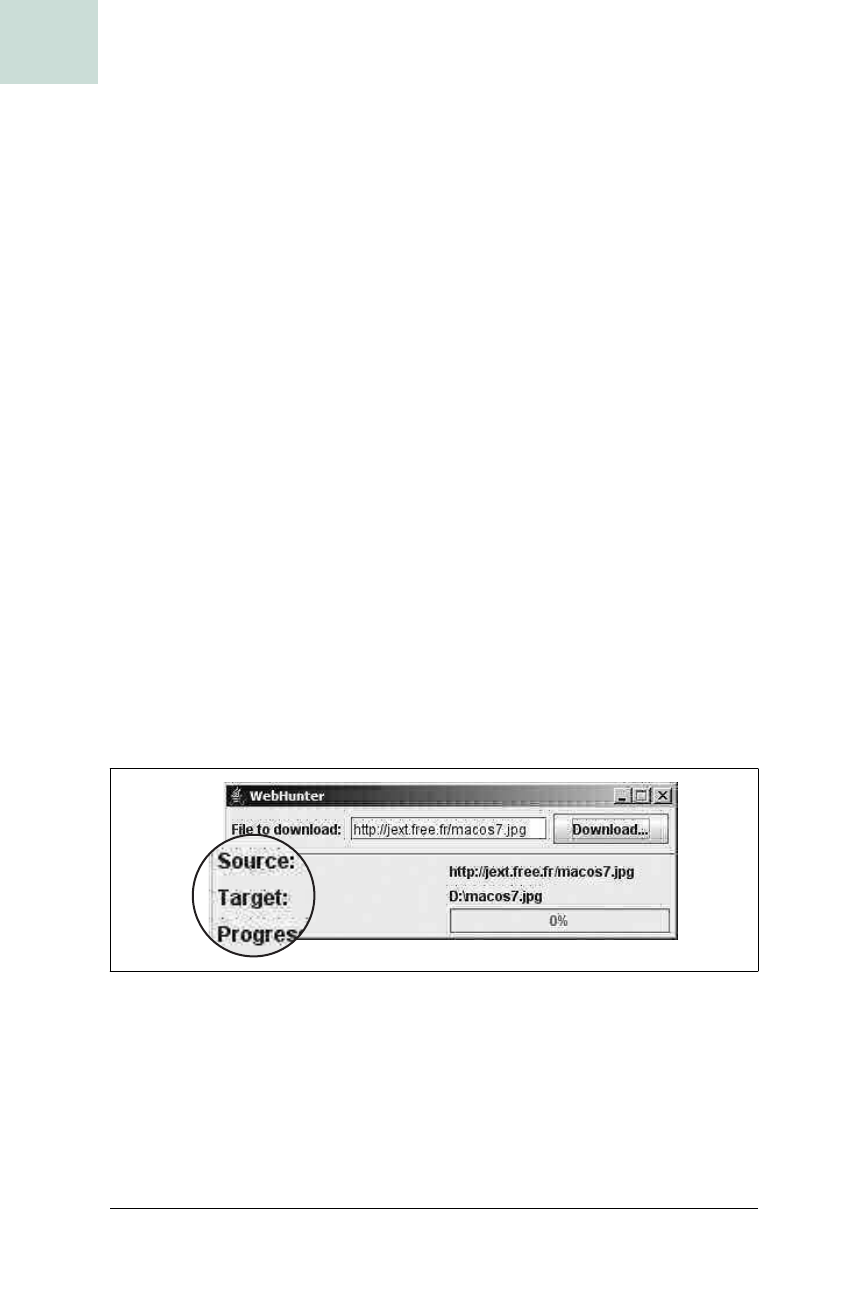
284
|
Chapter 7, Text
#54 Anti-Aliased Text Without Code
HACK
Add this line of code in any of your applications, compile it, and launch it
with J2SE 5.0 and you’ll see the magic happen. While extremely useful, this
trick is not enough since we sure don’t want to do that for every component
instance in our UI. The source code of
drawTextAntialiased( )
gives us a
clue to understand how to globally enable anti-aliased text. When
AA_TEXT_
DEFINED
is set to true, the value
AA_TEXT
is returned. Both are defined at the
beginning of SwingUtilities2.java:
static {
fontCache = new LSBCacheEntry[CACHE_SIZE];
Object aa = java.security.AccessController.doPrivileged(
new GetPropertyAction("swing.aatext"));
AA_TEXT_DEFINED = (aa != null);
AA_TEXT = "true".equals(aa);
AA_FRC = new FontRenderContext(null, true, false);
}
The variables we are interested in are computed according to the value of the
object
aa. This object is the value of a JVM property called swing.aatext,
and it is supposed to be a
String object. AA_TEXT_PROPERTY_KEY is true only
when this property has been set, and
AA_TEXT is true when the value of the
property is the
String value "true". Given this information, we just need to
set the
swing.aatext property of the JVM to enable anti-aliasing. This can be
done on the command line with the help of the –
D switch, as in this example:
java –Dswing.aatext=true WebHunter
Figure 7-20 is what an application looks like with swing.aatext properly set.
I have also shown a screenshot of the same application without this prop-
erty for comparison (in Figure 7-21).
This trick is very useful and extremely simple to set up. Best of all, it
requires no change in the source code of the application, allowing use of it
even with applications you did not write. Unfortunately, this hack has two
major drawbacks. First, it works only with Sun’s J2SE 5.0 and is not guaran-
teed to be available with other vendors’ implementations. Also, remember
Figure 7-20. Anti-aliased text with J2SE 5.0 swing.aatext property
Get Swing Hacks now with the O’Reilly learning platform.
O’Reilly members experience books, live events, courses curated by job role, and more from O’Reilly and nearly 200 top publishers.

