Deploying our application to our iPhone
Before ending this chapter, let's quickly go through how to run our Movie Night application on a real iPhone. To do this, we need to ensure that we have the following things in place:
- The iPhone is connected to the computer using a Lighting to USB cable
- You have an Apple ID account
Then, by navigating to Xcode | Preferences and then selecting the Accounts tab, you should be able to click on + in the lower-left corner of the window. There, you will have an option to Add Apple ID….
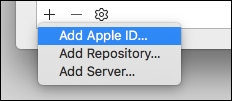
After entering your Apple ID details, you can close the preferences window and click on Movie Night in the Navigator area on the ...
Get Swift iOS Programming for Kids now with the O’Reilly learning platform.
O’Reilly members experience books, live events, courses curated by job role, and more from O’Reilly and nearly 200 top publishers.

