Lesson 12
Alert Views and Action Sheets
The user interface elements you have encountered so far have all been created by dragging and dropping from the Object library. In this lesson you are introduced to alert views and action sheets, two user interface elements that are created only with code. Prior to iOS 8, alert views and action sheets were represented by the UIAlertViewUIActionSheetUIAlertController
Alert Views
An alert view is a special modal view that is used to display a short message to the user and typically enables the user to choose from a small number of options. The most common use of an alert view is to display information on success or failure of an operation; for example, on success a typical login operation may display an alert view, as shown in Figure 12.1.
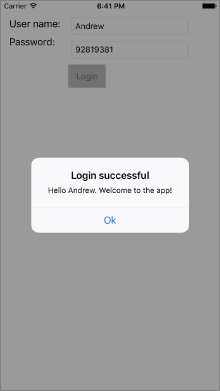
When an alert view is displayed, the screen is dimmed automatically for you. You can specify a title, a message, and one or more buttons to present the user with options. When multiple options are presented to the user, it is common to designate one of the buttons to act as the cancel button. You can change the text displayed in the cancel button, but it is always displayed at the bottom of the alert view with a boldface font, as shown in Figure 12.2.
An alert view is ...
Get Swift iOS 24-Hour Trainer now with the O’Reilly learning platform.
O’Reilly members experience books, live events, courses curated by job role, and more from O’Reilly and nearly 200 top publishers.

