Building the skeleton of the app
As we have already seen in the previous chapter, we can create our app by going to File | New | Project..., and then selecting Single View Application from the list of templates.
To simplify the handling of different resolutions, our memory game is in the landscape mode only, so when the creation of the template has been completed, uncheck Portrait as the allowed Device Orientation, as shown in the following screenshot:
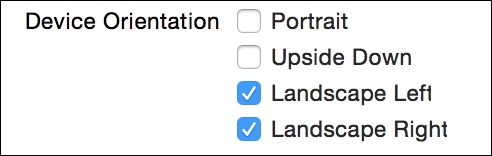
Get Swift: Developing iOS Applications now with the O’Reilly learning platform.
O’Reilly members experience books, live events, courses curated by job role, and more from O’Reilly and nearly 200 top publishers.

