Setting up the app
Open your Xcode and create a new single-view application as usual. In the dialog that asks for the project's options, set the application's name to Chapter 8 Rehash; also, ensure that Swift is the default language. The final dialog setup should be like the following screenshot:
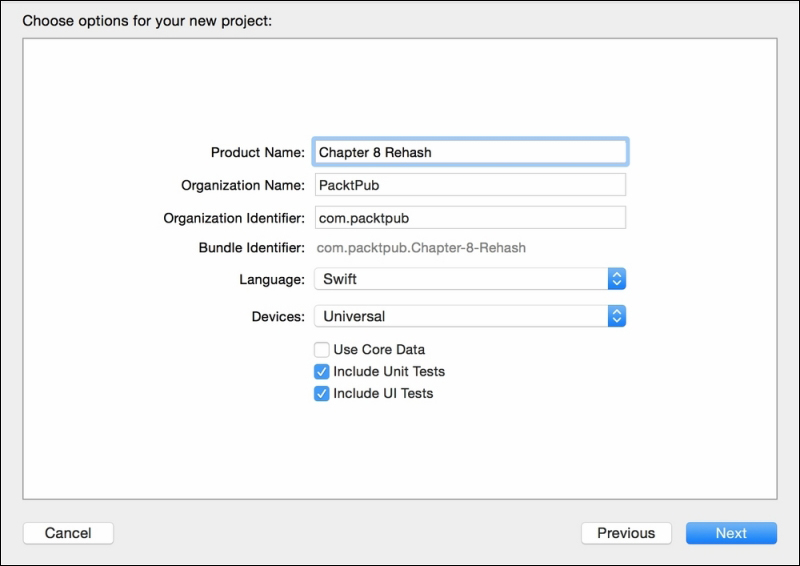
Rename the ViewController.swift file as well as its class to InitialViewController.swift. Go to the storyboard and update the scene view controller to InitialViewController, as shown in the following screenshot:
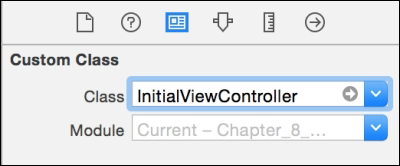
Get Swift 2 Blueprints now with the O’Reilly learning platform.
O’Reilly members experience books, live events, courses curated by job role, and more from O’Reilly and nearly 200 top publishers.

