Setting it up
Open Xcode and click on Create a new Xcode project. This time, when the dialog appears, you have to click on the Watch OS | Application section and select the iOS App with WatchKit App option, as shown in the following screenshot. Once it is selected, press the Next button.
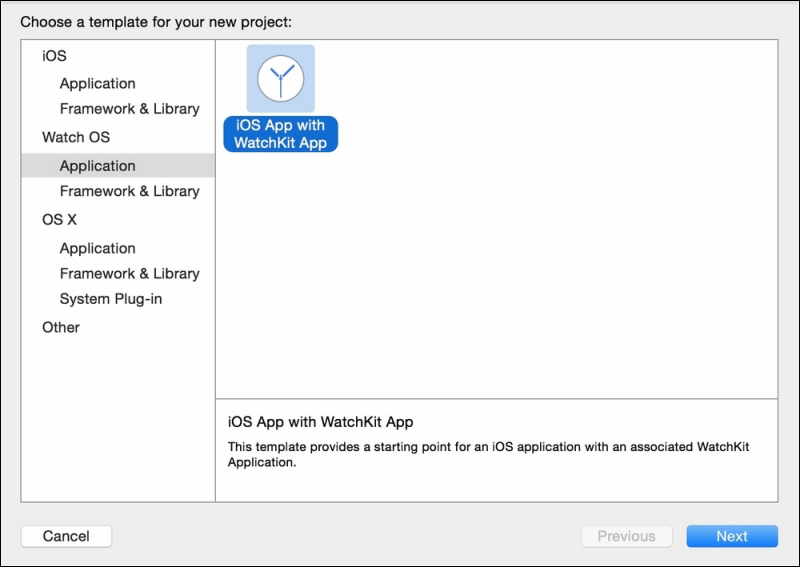
In the next dialog, set its title to Chapter 7 Fridge Control and make sure that the Include Notification Scene, Include Glance Scene, and Include Complication checkboxes are checked, as shown in the following screenshot. Curiously, the option to use Core Data is not available on this screen; however, you won't be needing it.
If you need to use Core Data for your ...
Get Swift 2 Blueprints now with the O’Reilly learning platform.
O’Reilly members experience books, live events, courses curated by job role, and more from O’Reilly and nearly 200 top publishers.

