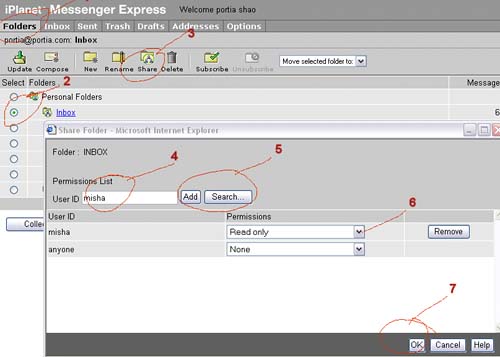Setup Procedures
This section contains the following setup procedures:
Letting Your Administrator Read Your Inbox
Sharing Folders in MAP Clients
Sharing a Folder in Mulberry
Sharing a Folder in Netscape Messenger
Using Outlook Express
▾ Letting Your Administrator Read Your Inbox
Using web mail is pretty simple. We are assuming you (portia) and your administrator (misha) are on the same mailstore.
1. | Set the permission on your inbox to Read by your administrator.
Note The following steps are done as the administrator (misha). Ask your administrator to subscribe to your folder. |
2. | Click the Subscribe button, then fill in the name. In this case, enter ... |
Get Sun™ ONE Messaging Server: Practices and Techniques for Enterprise Customers now with the O’Reilly learning platform.
O’Reilly members experience books, live events, courses curated by job role, and more from O’Reilly and nearly 200 top publishers.