The Macro Recorder/Playback Example
This example application looks and operates the same as the example in the previous chapter. The only difference is that we have added two new buttons, hook and unhook, to the PLAYBACK frame. The code in this chapter will concentrate on these new buttons. Figure 20-2 presents a screenshot of this example application.
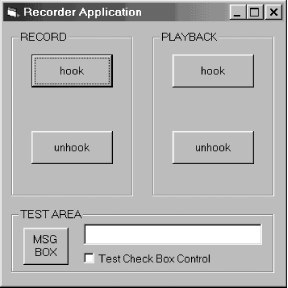
Figure 20-2. Screenshot of the Macro Recorder/Playback example application
Table 20-1 presents the nondefault properties of the form and its controls.
Table 20-1. Nondefault Properties of the Form and Its Controls
|
Object Type |
Property Name |
Property Value |
|---|---|---|
|
Form |
Name |
Form2 |
|
Form |
Caption |
“Recorder Application” |
|
Form |
Top |
420 |
|
Form |
Left |
132 |
|
Form |
Height |
4305 |
|
Form |
Width |
4290 |
|
Frame |
Caption |
“RECORD” |
|
Frame |
Name |
Frame1 |
|
Frame |
Top |
120 |
|
Frame |
Left |
120 |
|
Frame |
Height |
1335 |
|
Frame |
Width |
1155 |
|
Frame |
Caption |
“PLAYBACK” |
|
Frame |
Name |
Frame2 |
|
Frame |
Top |
120 |
|
Frame |
Left |
120 |
|
Frame |
Height |
2475 |
|
Frame |
Width |
1815 |
|
Frame |
Caption |
“TEST AREA” |
|
Frame |
Name |
Frame3 |
|
Frame |
Top |
120 |
|
Frame |
Left |
2220 |
|
Frame |
Height |
2475 |
|
Frame |
Width |
1815 |
|
TextBox |
Top |
240 |
|
TextBox |
Left |
1080 |
|
TextBox |
Height |
315 |
|
TextBox |
Width |
2655 |
|
Command Button1 |
Name |
cmdHook |
|
Command Button1 |
Caption |
“hook” |
|
Command Button1 |
Top |
360 |
|
Command Button1 |
Left |
300 |
|
Command Button1 |
Height |
495 |
|
Command Button1 |
Width |
1215 |
|
Command Button2 ... |
Get Subclassing and Hooking with Visual Basic now with the O’Reilly learning platform.
O’Reilly members experience books, live events, courses curated by job role, and more from O’Reilly and nearly 200 top publishers.

