A Thread-Specific Example
This first example illustrates the information that you can obtain from the
WH_CBT hook. Figure 18-1 shows a
screenshot of the application. This application contains a menu bar
with the Test menu item, a CreateWnd button, and a MSGBOX button.
Each item will aid in our understanding of this hook.
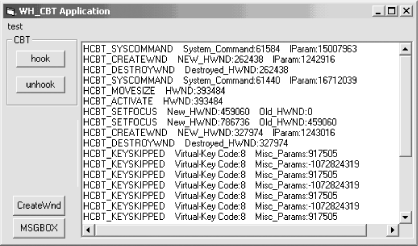
Figure 18-1. Screenshot of the WH_CBT application
Table 18-6 presents the nondefault properties of the form and its controls.
Table 18-6. Nondefault Properties of the Form and Its Controls
|
Object |
Property Name |
Property Value |
|---|---|---|
|
Form1 |
Name |
Form2 |
|
Form1 |
Caption |
“WH_CBT Application” |
|
Form1 |
Top |
330 |
|
Form1 |
Left |
105 |
|
Form1 |
Height |
4710 |
|
Form1 |
Width |
7095 |
|
Form2 |
Name |
Form1 |
|
Form2 |
Caption |
“NEW FORM” |
|
Command Button1 |
Name |
cmdHook |
|
Command Button1 |
Caption |
“hook” |
|
Command Button1 |
Top |
120 |
|
Command Button1 |
Left |
120 |
|
Command Button1 |
Height |
300 |
|
Command Button1 |
Width |
915 |
|
Command Button2 |
Name |
cmdUnhook |
|
Command Button2 |
Caption |
“unhook” |
|
Command Button2 |
Top |
780 |
|
Command Button2 |
Left |
120 |
|
Command Button2 |
Height |
300 |
|
Command Button2 |
Width |
915 |
|
Command Button3 |
Name |
cmdCreateWnd |
|
Command Button3 |
Caption |
“CreateWnd” |
|
Command Button3 |
Top |
3180 |
|
Command Button3 |
Left |
120 |
|
Command Button3 |
Height |
315 |
|
Command Button3 |
Width |
1395 |
|
Command Button4 |
Name |
cmdMsgBox |
|
Command Button4 |
Caption |
“MsgBox” |
|
Command Button4 |
Top |
3900 |
|
Command Button4 ... |
Get Subclassing and Hooking with Visual Basic now with the O’Reilly learning platform.
O’Reilly members experience books, live events, courses curated by job role, and more from O’Reilly and nearly 200 top publishers.

