Importing the font
Before we can render the score for our game to the HUD layer of our game, we need to import the appropriate font, otherwise Stencyl would use the default font, which would look pretty drab and boring. To import and configure the font, we need to follow these steps:
- In the Dashboard tab, under RESOURCES, go to Fonts, and click on Create New.
- Name your new font
Western Font, and click on Create. - Under Font Style, click on Choose, as shown in the following screenshot:
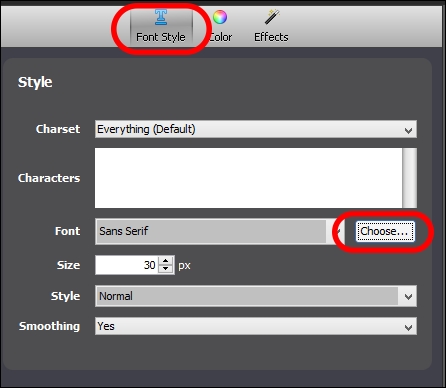
- A file browser will appear. Navigate to and select
Game Assets/Fonts/GRINGONIGHTS.ttf. - Set Size to
30, as shown in the previous screenshot. - Click on the Color tab, then on ...
Get Stencyl Essentials now with the O’Reilly learning platform.
O’Reilly members experience books, live events, courses curated by job role, and more from O’Reilly and nearly 200 top publishers.

