Importing audio files into Stencyl
Let's import our first few audio files into Stencyl. We'll import both the OGG and MP3 versions of the sound files so that we can publish them to Flash as well as the other target platforms. Perform the following steps to do so:
- Go to Dashboard.
- Under RESOURCES, select Sounds, and click on the Create New button, as shown in the following screenshot:
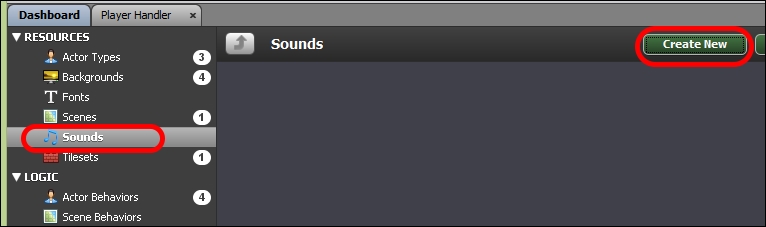
- The Create New... window will appear. Provide the name
Whip Away, then click on Create, as shown in the following screenshot: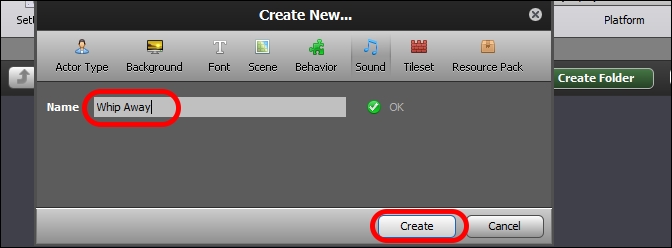
- The sound editor window will now appear. To ...
Get Stencyl Essentials now with the O’Reilly learning platform.
O’Reilly members experience books, live events, courses curated by job role, and more from O’Reilly and nearly 200 top publishers.

