Aligning Information in Merged Cells
When you merge cells, you can then use the alignment tools on the Object toolbar to align the text within the merged cells. For example, if you wish to center text or other data within merged cells, select the merged cells (they now act like one big cell), and then click the Center tool on the Object toolbar. The text will be centered within the merged cells as shown in Figure 4.12.
Figure 4.12. The alignment tools can be used to align data within merged cells.
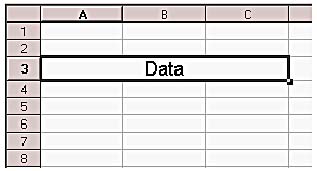
You can also use the other alignment tools as needed when working with merged cells. For example, you could use the Align Center Vertically tool to center ...
Get StarOffice™ 5.2 Calc Handbook now with the O’Reilly learning platform.
O’Reilly members experience books, live events, courses curated by job role, and more from O’Reilly and nearly 200 top publishers.

