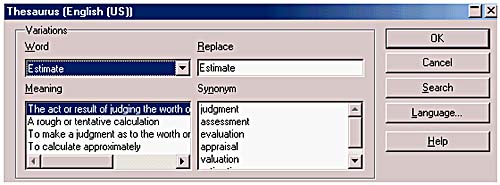Using the Thesaurus
While spreadsheets typically consist of a lot of values and formulas, they may include explanatory text and other text entries. Calc provides you with a Thesaurus feature that allows you to search for synonyms for any text entries in the spreadsheet.
1. |
Select the cell holding the text entry (in cases where several words are in the same cell, double-click to edit the cell and then click and drag to select the word you wish to look up).
|
2. |
Select the Tools menu, then select Thesaurus. The Thesaurus dialog box will appear (see Figure 4.20).
Figure 4.20. Use the Thesaurus to look up synonyms for words in your spreadsheets.
|
Get StarOffice™ 5.2 Calc Handbook now with the O’Reilly learning platform.
O’Reilly members experience books, live events, courses curated by job role, and more from O’Reilly and nearly 200 top publishers.