Working with Multiple Windows
If you find yourself with multiple spreadsheets open on the StarOffice Desktop, you can easily manipulate your view of these different windows. The Window menu provides you with the ability to cascade and tile the open spreadsheet windows on the StarOffice Desktop. For example, if you wish to tile several open spreadsheet windows, you can select the Window menu, then select Tile. This will arrange the individual windows as shown in Figure 2.13.
Figure 2.13. Tiling multiple spreadsheet windows is just one choice on the Window menu.
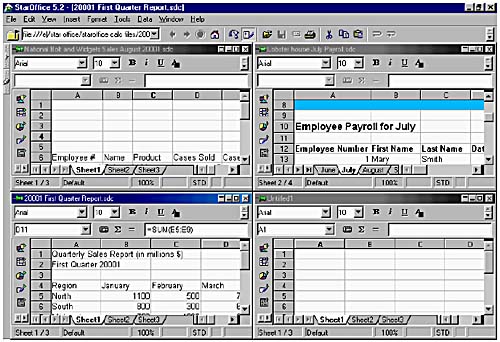
You can also split the Desktop horizontally or vertically to view open spreadsheets. ...
Get StarOffice™ 5.2 Calc Handbook now with the O’Reilly learning platform.
O’Reilly members experience books, live events, courses curated by job role, and more from O’Reilly and nearly 200 top publishers.

