Creating Your Own Spreadsheets
The techniques provided in this chapter will serve you well as you begin to create your own Calc spreadsheets; however, if you are dying to create a spreadsheet but don't really know where to start, you may want to practice by creating the spreadsheet shown in Figure 2.19.
Figure 2.19. Practice makes perfect!
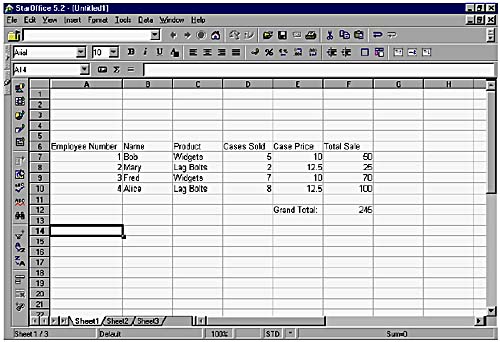
Here are some tips for completing the spreadsheet in Figure 2.19:
All the information in columns A through E can be entered as shown in Figure 2.19.
The column width of column A was optimized by double-clicking on column A's border.
The total sale formula, =D7*E7, was created in cell F7 and then copied to cells ...
Get StarOffice™ 5.2 Calc Handbook now with the O’Reilly learning platform.
O’Reilly members experience books, live events, courses curated by job role, and more from O’Reilly and nearly 200 top publishers.

