You can use the Enable Database for Stretch wizard to configure a database for Stretch Database. To launch it, you need to right-click on the newly created Mila database in SQL Server Management Studio (SSMS), and from the right-click context menu, select Tasks | Stretch | Enable respectively. When you launch the wizard, you should get the following screen:
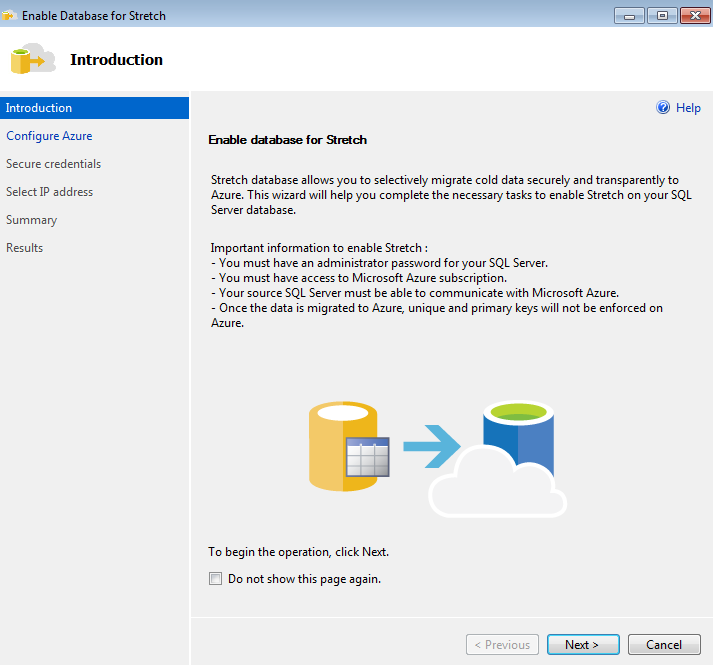
You can see an intro screen that describes what you can achieve with the Stretch Database feature and what you need to use them. Since your database has no tables, the second section of the wizard ...

