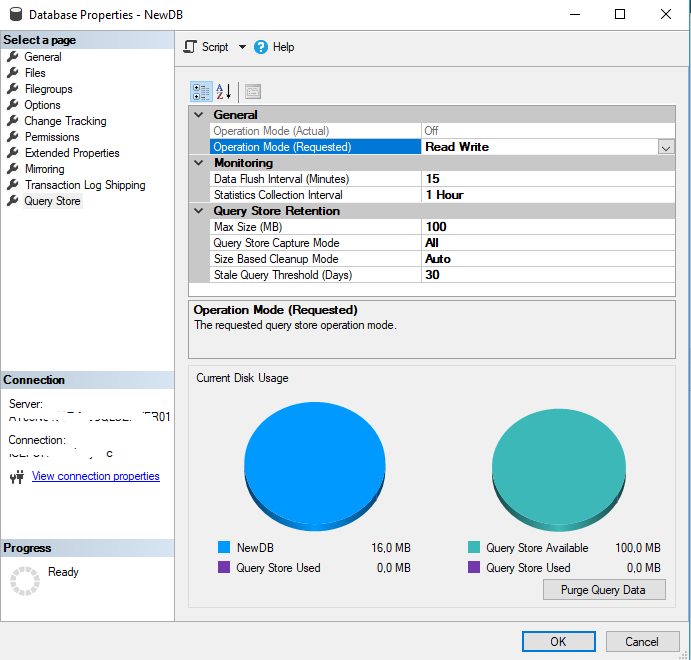To enable Query Store for a database, you need to select it and click on Properties. You can find a new Query Store property page at the bottom of the list. As mentioned at the beginning of the section, it is disabled by default, which is indicated by the values Off for both Operation Mode (Actual) and Operation Mode (Requested). To enable it, you need to change the value for the parameter Operation Mode (Requested) to Read Write, as shown in the following screenshot: