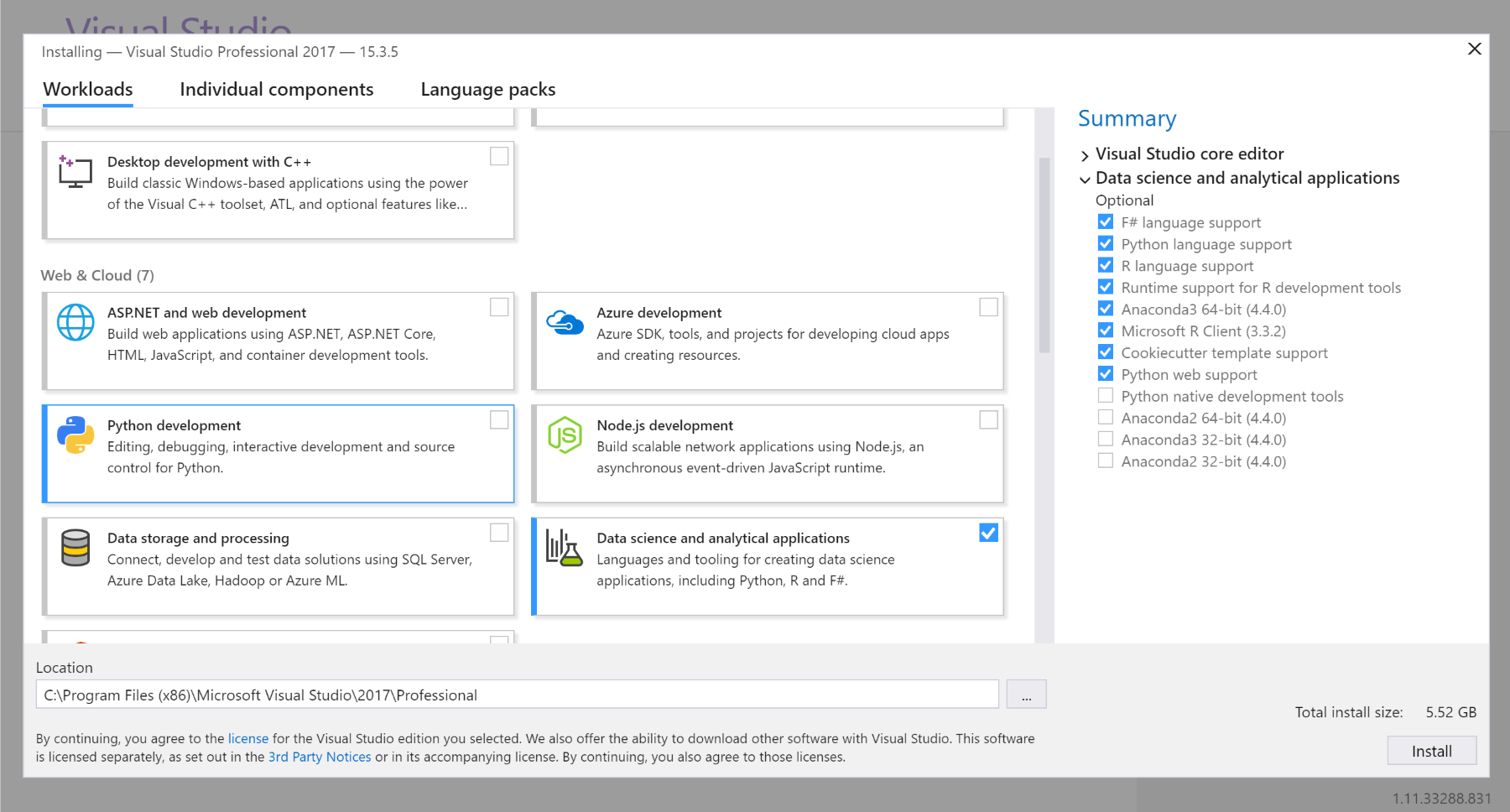Installing SQL Server 2017 Machine Learning Services is covered in Chapter 15, Introducing Python. Here, Visual Studio 2017 is introduced. You can use either the Professional or free Community Edition (https://www.visualstudio.com/downloads/) to develop Python and R code.
When installing Visual Studio 2017, be sure to select Python development workload, and then data science and analytical applications, as the following screenshot shows. This will install Python language templates, including data science templates, and also R Tools for Visual Studio 2017: