The Top resource consuming queries report shows you the most expensive queries (25), based on your chosen metric, analogous to the previous report type. The displayed panes are the same as in the regressed queries report. The only difference between them is extracted queries: top resource consumers can also see queries that did not regress, but just use a lot of server resources. A sample report is shown in the following screenshot:
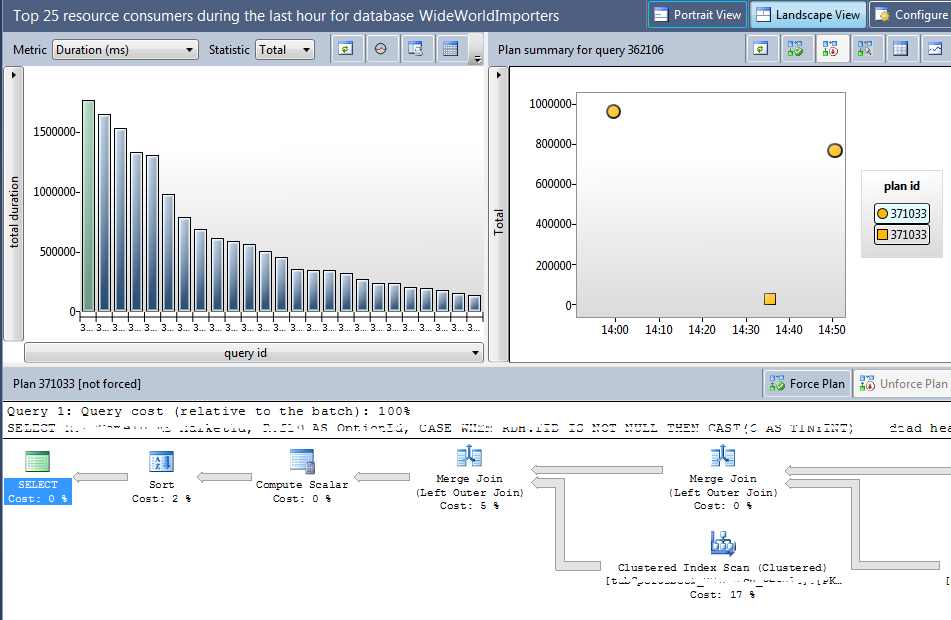
This Query Store report will not find plan regressions, but can help you to quickly identify the most expensive queries in a database in a ...

