In SQL Server 2017, you can create temporal tables from scratch, but you can also alter an existing table and add attributes to it to convert it to a system-versioned temporal table. All you need to do is to add period columns, define the SYSTEM_TIME period on them, and set the temporal attribute. In this section, for example, you will convert the Department table from the AdventureWorks2017 database into a temporal table. The following screenshot shows the table's content:
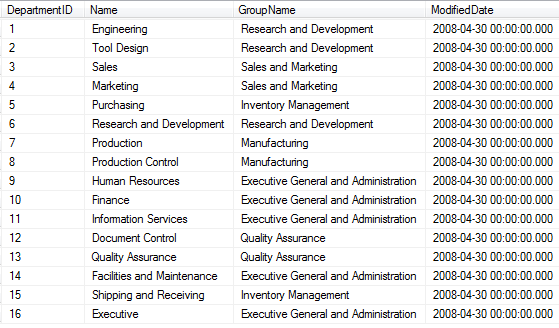
You can see that the table has one column representing temporality. The

