A further improvement that will be used on a much more regular basis is the enhanced scroll bar in the T-SQL editor tab. In the following screenshot, we can see an example of a T-SQL stored procedure that has been opened for editing:
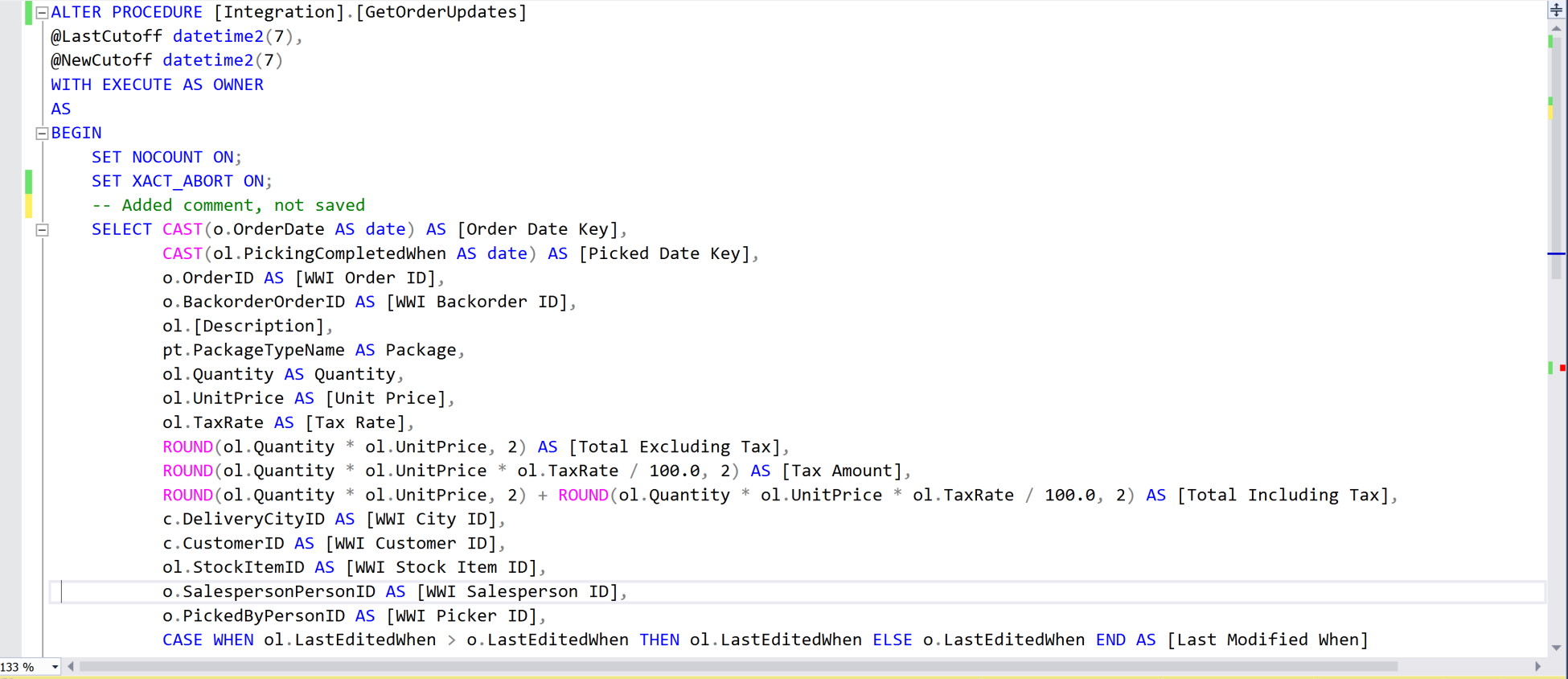
The main points to pay attention to are: the margin on the left-hand side of the screen and the scroll bar on the right-hand side of Management Studio. The enhancement here allows us to easily identify a few details in our script window, namely:
- Green blocks show changes made in the editor have been saved to the file currently being edited ...

