To monitor Stretch-enabled databases and data migration, use the Stretch Database Monitor feature. It is part of SQL Server Management Studio and you open it when you select your database and then choose Tasks/Stretch/Monitor:
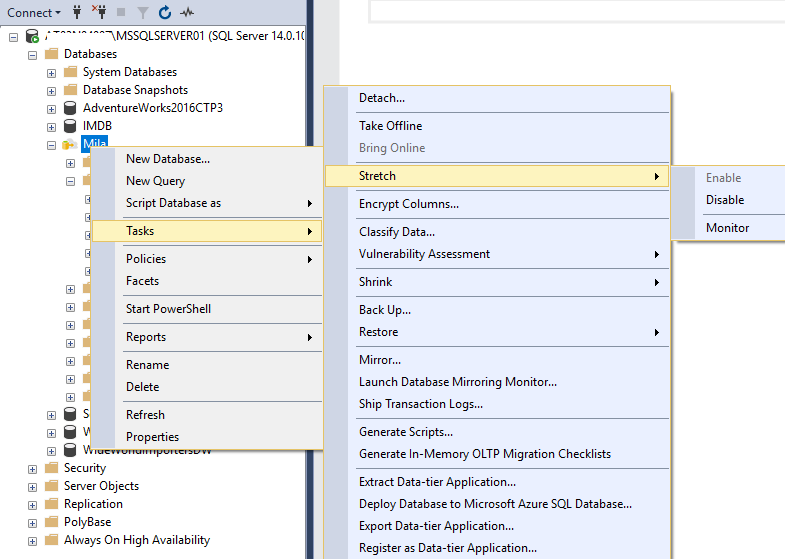
The top portion of the monitor displays general information about both the stretch-enabled SQL Server database and the remote Azure database, while the status of data migration for each stretch-enabled table in the database is shown in the bottom part of the screen:
You can also use the dynamic management view sys.dm_db_rda_migration_status ...

