You can create a new table with the Stretch DB feature enabled or enable it for an existing table using the Enable Table for Stretch wizard. To launch it, you need to navigate to the T1 table under the database Mila in SSMS. Then, after right-clicking, you need to select the option Tasks/Stretch/Enable respectively. You should get a following screenshot:
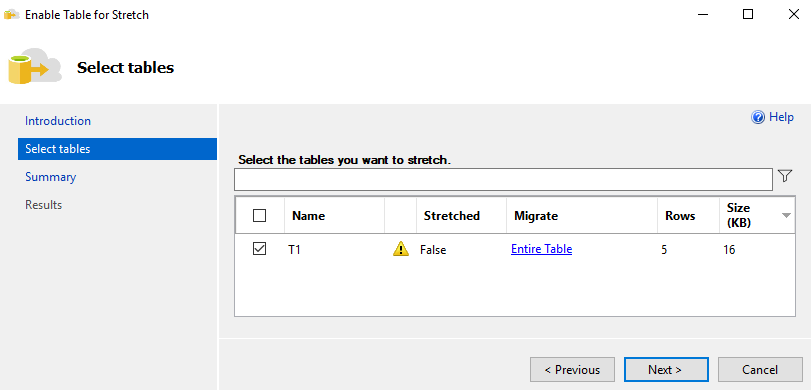
As you can see, T1 can be selected for stretching, since it meets the Stretch DB requirements discussed in the previous sections. You can choose to migrate the entire table or (by clicking on the ...

