Signing On with Gaim
Gaim is IM client software. Many Linux distributions include Gaim. If necessary, you can download Gaim from gaim.sourceforge.net.
Before you can connect to your IM service, you need to enter your account information into Gaim. Start Gaim from the main menu. For instance, you can find it on the Fedora main menu at Internet->IM. When you start Gaim, the account window opens, as shown in Figure 17-10.
Figure 17-10. Gaim account window.
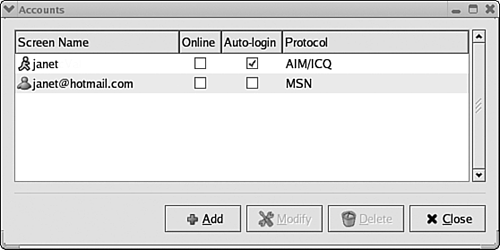
When you first start Gaim, the account window is blank. You need to enter your account. Click Add. The add account screen opens, as shown on the right. Select the protocol—AIM or MSN. Fill in the ...
Get Spring Into Linux® now with the O’Reilly learning platform.
O’Reilly members experience books, live events, courses curated by job role, and more from O’Reilly and nearly 200 top publishers.

