Signing Up for AIM
You need to sign up for an AOL Screen Name to use the AIM service. To create a Screen Name, go to the Web page my.screenname.aol.com. On the right side of the page, click the link “Need an Account? Create one free.” A Web page with the form shown on the right opens.
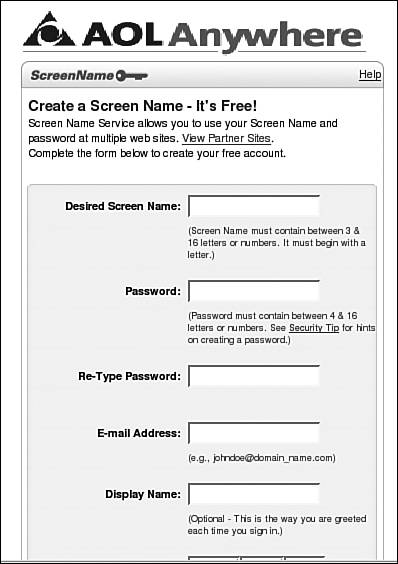
When you fill in the form and submit it, you may see the message “Screen name not available,” meaning someone else is using this name. Enter another name.
When you have entered a name that no one is using, you see a screen with the message “Congratulations! Your Screen Name is: name.”
You need to use the screen name and password you entered here to use AIM.
Get Spring Into Linux® now with the O’Reilly learning platform.
O’Reilly members experience books, live events, courses curated by job role, and more from O’Reilly and nearly 200 top publishers.

