Adding and Editing Address Cards
When you open an address card, the window shown on the right opens to display the information. If you are creating a new address card, the fields are blank.
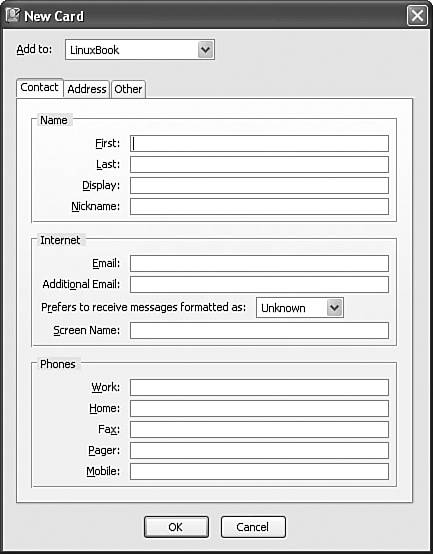
To create a new address card, click New Card in your address book. From the drop-down list at the top, select the address book where the card should be stored.
The window has three tabs where much information is collected. You can also define fields if additional information is needed.
In addition, you can add a new address from a message you receive. Click the To, cc, or bcc line in an open email message and select Add to Address Book. The window opens with ...
Get Spring Into Linux® now with the O’Reilly learning platform.
O’Reilly members experience books, live events, courses curated by job role, and more from O’Reilly and nearly 200 top publishers.

