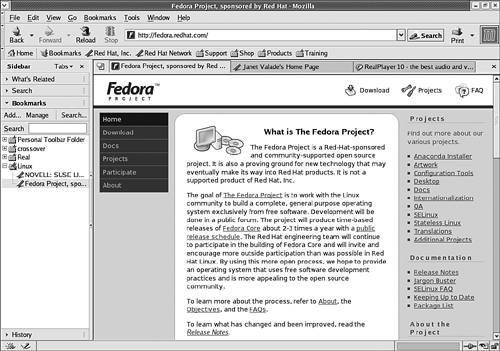Browsing with Mozilla
A Mozilla browser window open to fedora.redhat.com is shown in Figure 15-4.
To go to a Web page, type its URL into the location bar. To overwrite the current address, click the icon at the beginning of the location bar first; then type the URL.
You can search using the location bar. Type in search terms and click Search to run a Google search. The results display in the sidebar.
You can change the settings for Mozilla. Click Edit and select Preferences. Click Appearance to change fonts and colors. Click Navigator to change Mozilla behavior. In the Navigator windows, you can set ...
Get Spring Into Linux® now with the O’Reilly learning platform.
O’Reilly members experience books, live events, courses curated by job role, and more from O’Reilly and nearly 200 top publishers.