Printing
Most printing is done using the application that created the file. The Print button in the application sends the file to the default printer. When you press the Print button, you see a window that looks very much like the print window on Windows, where you can select a printer, pages to print, number of copies, and other options.
The KDE desktop provides kprinter, an application that prints files to printers or to PDF files. If you can't find it on the main menu, select Run and type kprinter. In the window that opens, click Expand to see the window in Figure 14-5.
Figure 14-5. kprinter window.
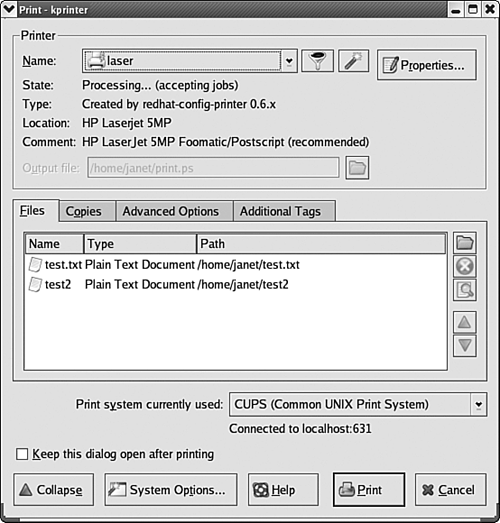
In Name, you can select the printer. You ...
Get Spring Into Linux® now with the O’Reilly learning platform.
O’Reilly members experience books, live events, courses curated by job role, and more from O’Reilly and nearly 200 top publishers.

