Diagramming with Dia
Dia is designed for diagramming, such as organizational charts or network diagrams. Dia creates graphic images with shapes and lines, similar to Visio. You insert shapes and connect them with lines.
Dia may be available on the main menu. In Fedora, it's available in the graphics submenu. If it's not on your system, you can download it from www.gnome.org/projects/dia. Installing packages is discussed in Chapter 10.
Start Dia from the main menu. A window in Figure 13-4 opens.
Figure 13-4. Dia toolbox window.
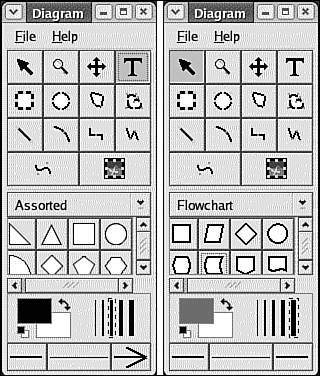
Figure 13-4 shows two different versions of Dia's open window. The top section of the windows is the same. The bottom ...
Get Spring Into Linux® now with the O’Reilly learning platform.
O’Reilly members experience books, live events, courses curated by job role, and more from O’Reilly and nearly 200 top publishers.

