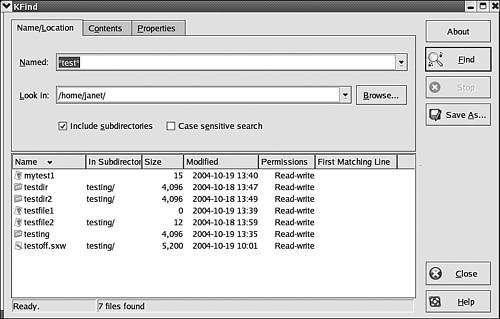Finding Files
Linux has excellent file-finding utilities for both the desktop and the command line. On the KDE desktop, open the main menu and select Find Files. Or in Konqueror, click Tools and select Find Files. The screen in Figure 9-3 opens with blank fields.
Typing *test* for the filename finds all files with test anywhere in the name, because * is a wildcard meaning any string of characters. Typing or browsing to /home/janet starts the search in the janet directory. “Include subdirectories” is checked. When you click the Find button, files display in the bottom pane. Four directories and ...
Get Spring Into Linux® now with the O’Reilly learning platform.
O’Reilly members experience books, live events, courses curated by job role, and more from O’Reilly and nearly 200 top publishers.