Adding Groups
To add a group, use the account management utility discussed earlier in this chapter—the utility used to look at and change account information. On Fedora, select main menu->System Settings->Users and Groups to get the window shown in Figure 8-2. Click the Groups tab. Click Add Group. You see the window in Figure 8-8.
Figure 8-8. Add groups dialog window.
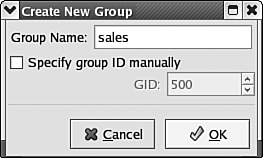
Type the name for the new group and click OK. Group names must be less than 17 characters and may not begin with a number. The new group will be added to the window in Figure 8-7, with no group members listed. To add accounts to the group:
1. | Click the Accounts tab. |
2. | Highlight ... |
Get Spring Into Linux® now with the O’Reilly learning platform.
O’Reilly members experience books, live events, courses curated by job role, and more from O’Reilly and nearly 200 top publishers.

