Adding Accounts
New accounts are added using the utility discussed in the previous section, the utility used to look at and change account information. On Fedora, select main menu->System Settings->Users and Groups to get the window shown in Figure 8-2. To add a new account, click Add User. The window in Figure 8-6 opens.
Figure 8-6. Create New User window.
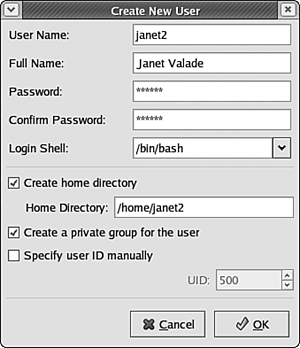
Fill in the information for the new account. Account names must be less than 33 characters and can't begin with a number. The system enters defaults for the Login Shell and the Home Directory. When you click OK, the new account is added. A group is created with the account name. Other systems, ...
Get Spring Into Linux® now with the O’Reilly learning platform.
O’Reilly members experience books, live events, courses curated by job role, and more from O’Reilly and nearly 200 top publishers.

