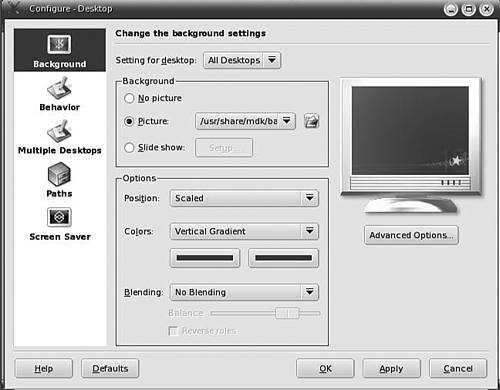Changing the KDE Background
You can change the background of the desktop and the panel. The backgrounds can be a solid color, a pattern, or a picture stored in a file. Files are discussed in Chapter 9, graphics in Chapter 13.
To change the desktop background, right-click the desktop and select Configure desktop. A screen displays with choices in the left panel. Click Background. Figure 6-9 shows the configuration window that displays.
When you make changes, the picture of a screen shows what your selection will look like. The Apply button in the lower-right corner changes your ...
Get Spring Into Linux® now with the O’Reilly learning platform.
O’Reilly members experience books, live events, courses curated by job role, and more from O’Reilly and nearly 200 top publishers.