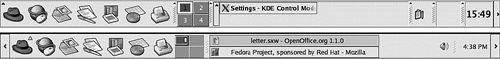The Panel
The panels for the desktops are shown in Figure 6-6. The KDE panel is the top panel; the GNOME panel is the bottom panel.
The panels have the same five components, from left to right:
Icon bar: The section on the left that contains application icons. It's also called the application launcher. Clicking an icon starts an application. Moving the mouse pointer over an icon displays the application name in a tool tip.
Pager: The four-paned window that switches between virtual desktops.
Taskbar: A section that contains items for any open applications. The KDE panel shows one ...
Get Spring Into Linux® now with the O’Reilly learning platform.
O’Reilly members experience books, live events, courses curated by job role, and more from O’Reilly and nearly 200 top publishers.