Logging Out
Powering off your machine without logging out and shutting down properly can cause problems. Linux may be in the middle of some background activities necessary to run your computer and may not be able to finish its tasks.
To log out, select Log Out on the main menu or on the desktop menu displayed when you right-click on the desktop. In most cases, a window with at least three choices displays, similar to the SuSE window shown in Figure 6-20.
Figure 6-20. SuSE logout window.
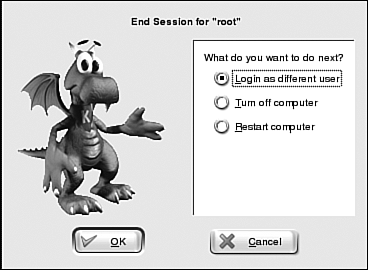
One choice is usually Log Out, or in this case Login as different user. Selecting this choice logs out this session, but displays a login screen so you can log ...
Get Spring Into Linux® now with the O’Reilly learning platform.
O’Reilly members experience books, live events, courses curated by job role, and more from O’Reilly and nearly 200 top publishers.

