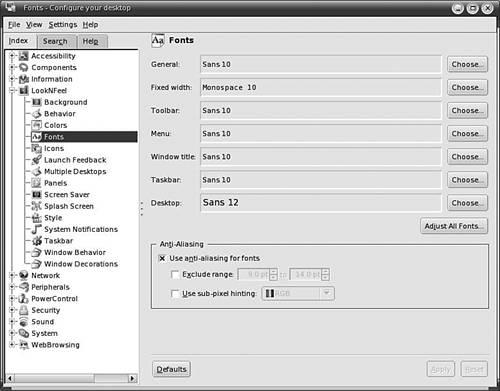Setting Fonts
You can change the size and style of the fonts used on your desktop. In the main menu, select KDE Control Center. In the index, click LookNFeel->Font. The window in Figure 6-13 opens. Click Choose to select the font size and style.
In GNOME, click the main menu icon. Select Preferences->Font. The screen on the right opens, showing the current fonts. To change one of the fonts, such as the Desktop font, click the name of the font. A screen will display that allows you to select the font, size, and style, such as bold or italic. When you select font settings in this screen, ...
Get Spring Into Linux® now with the O’Reilly learning platform.
O’Reilly members experience books, live events, courses curated by job role, and more from O’Reilly and nearly 200 top publishers.