Selecting Packages to Install on Fedora
The software screen lists the packages Fedora intends to install. The list depends on the type of installation you selected earlier. The workstation software list is shown on the top. You have the choice to install the suggested list of software or modify the software list, removing or adding the names of packages to be installed. If you select the option to Customize software packages, shown on the bottom, the screen in Figure 4-15 will display, giving you the opportunity to add or remove packages.
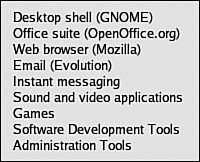

Figure ...
Get Spring Into Linux® now with the O’Reilly learning platform.
O’Reilly members experience books, live events, courses curated by job role, and more from O’Reilly and nearly 200 top publishers.

