Finishing SuSE Installation
When YaST is finished displaying the configurations screens, it displays the Installation Completed screen, as shown in Figure 4-36.
Figure 4-36. Installation Completed screen for SuSE 9.0.
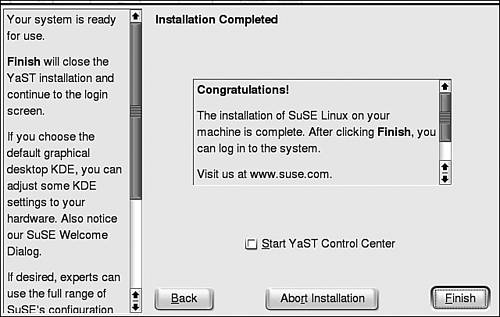
Click Finish. The system displays some lines on the black screen and then displays the login screen, shown in Figure 4-37.
Figure 4-37. The login screen for SuSE 9.0.
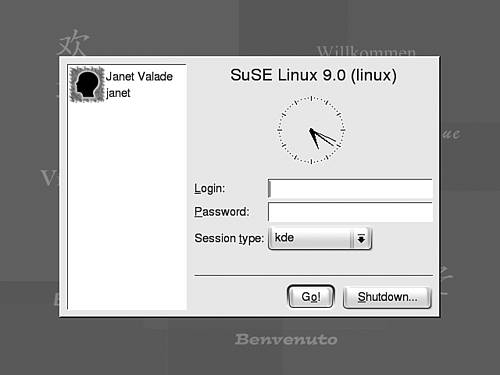
Click an account, such as janet in the login screen, type your password, and click Go!. If you don't want to use the KDE desktop, click the arrow and select another ...
Get Spring Into Linux® now with the O’Reilly learning platform.
O’Reilly members experience books, live events, courses curated by job role, and more from O’Reilly and nearly 200 top publishers.

