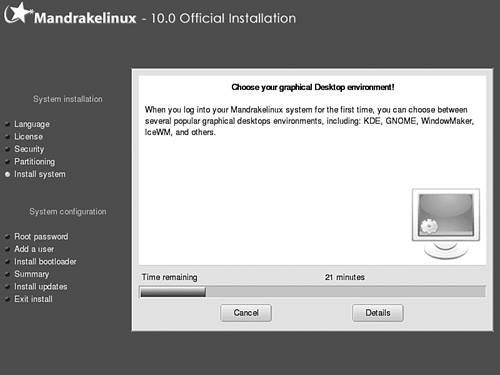Installing the Mandrake System
Until now, Mandrake has been gathering information; your hard disk is unchanged. The next part of the installation procedure copies files onto your hard disk, changing your hard disk. While installing the software, Mandrake displays a progress screen, similar to the screen shown in Figure 4-21, showing the time remaining.
Depending on how many packages you selected to install, the installation might require more than one CD. Mandrake will request another CD when it needs one, as shown in Figure 4-22.
Figure 4-22. The change CD screen ...
Get Spring Into Linux® now with the O’Reilly learning platform.
O’Reilly members experience books, live events, courses curated by job role, and more from O’Reilly and nearly 200 top publishers.