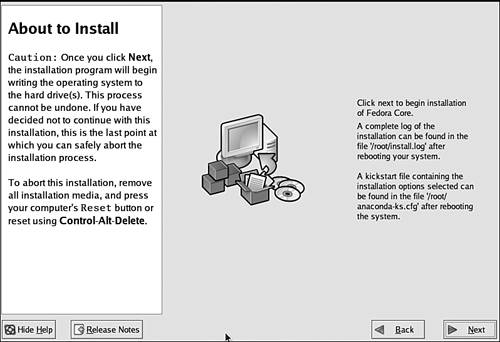Installing the Fedora System
Until now, Fedora has been gathering information; your hard disk is unchanged. The next part of the installation procedure copies files onto your hard disk, changing your hard disk. Fedora displays a warning screen, shown in Figure 4-16.
The installation procedure is as follows:
1. | Formats the hard disk, displaying a status bar as it progresses |
2. | Displays a list of the CDs required for the installation |
3. | Installs the software, reporting its progress as shown below
|
4. | Requests a different CD when it needs one, as shown below
|
5. | Performs some post-installation ... |
Get Spring Into Linux® now with the O’Reilly learning platform.
O’Reilly members experience books, live events, courses curated by job role, and more from O’Reilly and nearly 200 top publishers.